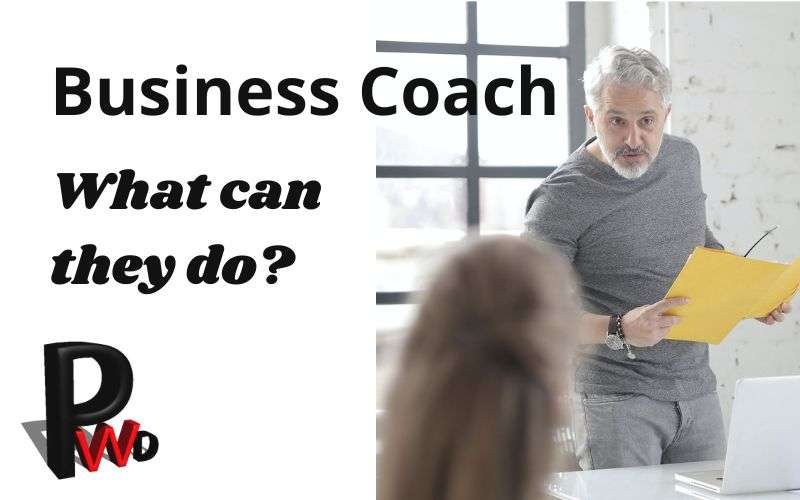Introduction
How to get to No1 Position on Google Search with Google Local Search?
We will demonstrate how to get any business to the top of Google Search results. We’ll give you 15 tips for any company to get started.
Assume you only implement it for a few days. In such instances, you’ll soon outrank your competitors because most people and businesses aren’t using this type of SEO.
Local SEO differs from traditional SEO, which most companies and businesses perform. And it’s a whole different path to the top.
Local SEO generates far more traffic than standard SEO or Google AdWords, making it the most extensive development for small businesses in recent years. Tonight, I’d want to show you a diagram that shows where users click inside the map results.
So let’s assume we search for “Electrician Sydney” on Google. Your Google advertising will appear in the first few rankings. They will receive between 15% and 20% of the pooled clicks. The Google snack pack or the local map results will appear underneath it. What draws you to the location? Because between 30 and 50 per cent of your clients are clicking there. You want to be there right now.
Many people don’t focus on those local maps, but once you rank there, you experience that surge of new traffic. So if you’re running ads, you get five to 15% enquiries. Imagine what your business would look like if it doubled or tripled the number of queries.
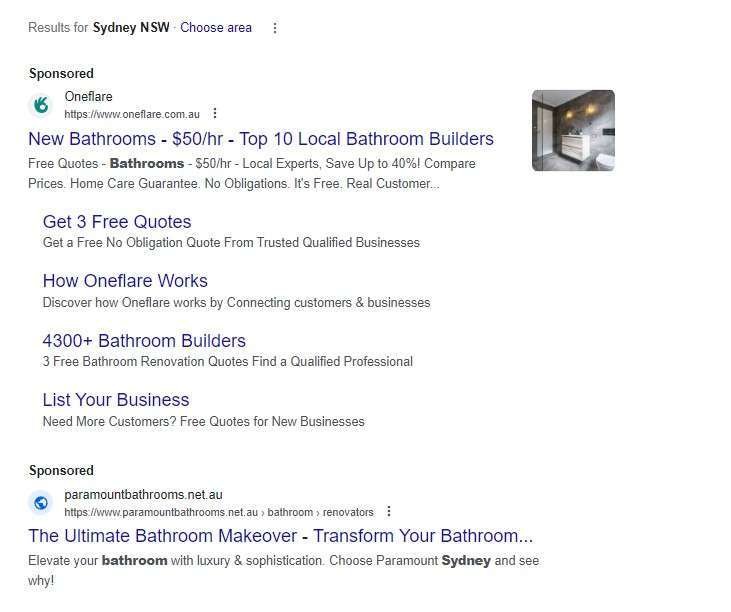
Clicks about 15-20%
On Top, we have Sponsored Listings like the above for “Bathroom Renovators Sydney.”
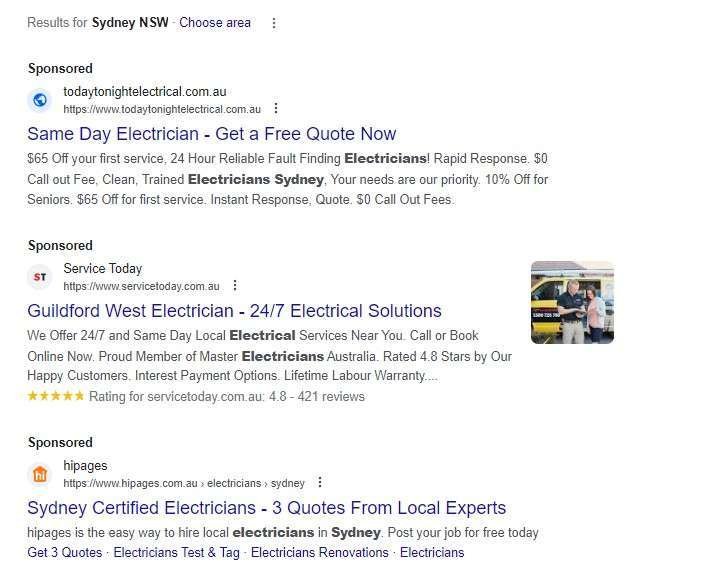
Clicks about 15-20%
On Top, we have Sponsored Listings like the above for “Electrician in Sydney.”
This area below is where you want to be. Many people don’t focus on those local maps, but once you rank there, you experience that surge of new traffic. Imagine what your business would look like if it doubled or tripled the number of queries.
Clicks about 30-50%
Customers click here:

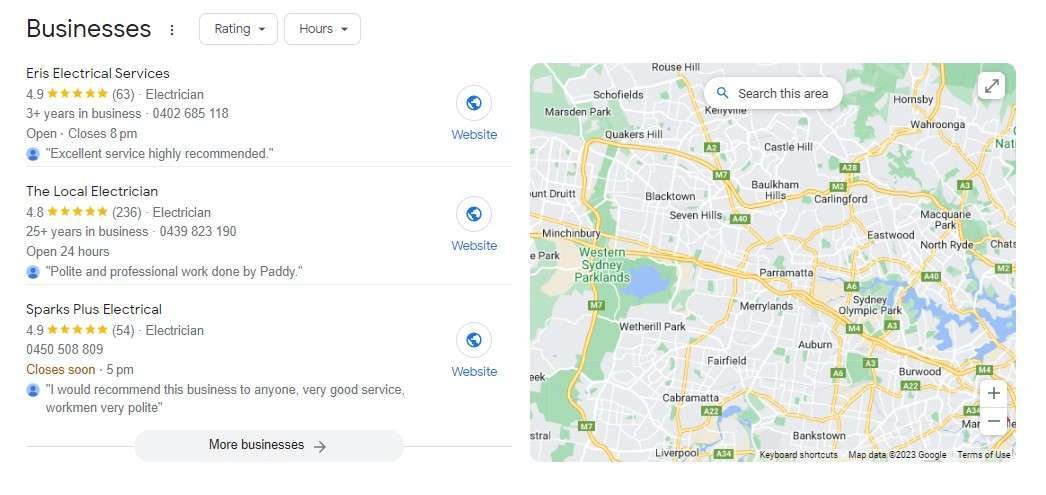
And then below that, you’ve got the remaining 20 or so per cent. Which is your standard organic kind of listing, but that’s shared between all the remaining ten results. So, even though we have moved up the ranks and listings, not much has changed for the Company.
Not until we placed them in the first three map results.
Okay, so how do we get there?
Table of Contents
One – Take Pictures
You may hire a Google-verified photographer to come out to your Company, take 360-degree photos of the inside and outside, and then have them publish them to Google search results and map listings.
What happens when a Google-verified photographer does this? First, it reveals the location of the photograph. And then, from your address, a reputable photographer submits the pictures to his Business with Google and simultaneously to your Business, which is a trust and ranking consideration for the Google Index machine.
Businesses that do this suddenly climb two or three positions after taking a confirmed Photography 360 shot, so that’s my first point. Hire a photographer and get your photos out there. They cost between $400 and $1,000 to complete. So it’s a quick and straightforward procedure.
Even if you work from home, you may hire a Google-verified photographer to come in and shoot a quick 360 shot of your little office and the area where your vehicle is parked. That alone would be sufficient for Google to qualify.
Two – Download "Google My Business App"
Download the Google My Business app on your phone, log in, and then use the App to snap images of your office inside and outside.
Why are you doing this?
So, when you snap a shot with the App, those coordinates are tagged to the image. As a result, Google knows that the person who took a photograph was in that area. So you’re in that place, taking pictures of the exterior, your staff inside. Just fill out your profile with the App’s longitude and latitude photos.
Because you must be present to snap the photo, that’s a practical approach to tell Google that this is a verified listing.
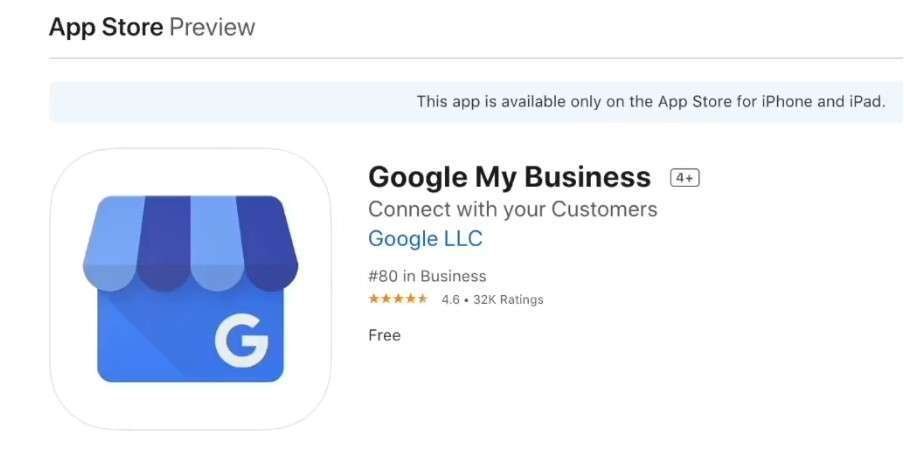
Three – Reviews from Different Locations
It would be best to generate as many reviews as possible from different locations around the region you want to rank for.
Here’s an example to demonstrate what I mean.
Consider a consumer with hundreds of reviews for his Business, such as a car mechanic. They would get the consumer to leave a “Review” every time they finished the job and served them. They sometimes give a discount to persuade the customer, and then the customer leaves a review, resulting in hundreds and hundreds of reviews. But here’s the catch. Google calculates the Reviews were in the same area as the phone app. As a result, Google’s algorithms rank that Business for that location.
How would we incorporate the neighbouring suburbs outside the Company’s tiny circle and location?
Instead of asking for reviews when you finish the job, allow customers to return to their Business or home and advise them to give the Company a “Google Review” from that place. Send them an email to remind them and ask for feedback. You can collect the email address and mobile phone number with this step.
That tells Google you are also relevant on that broader map region. In time the area will grow to the city region from people that leave “Reviews”. The Reviews from different areas show Google that Business is also helping the client and customers from that more expansive area.
The aim is to rank everywhere, not just in the small local area but across the city. And soon, that’s where you will generate those massive amounts of customers. Of course, the Company must service that area. In Australia, at least most businesses service the whole city. Maybe this will give you in the beginning fewer reviews, but they’ll be more valuable to your Business.
Four – Get Reviews
Our next point is you want to get as many reviews as possible, and we think that goes without saying.
Some businesses are worried that they’re going to generate some negative reviews. The problem with asking for many customer reviews is sending them to a Google link.
You’ve got a handful of, you know, perhaps disgruntled customers, and you’re concerned about them leaving a negative review, so you don’t want to show everybody the negative “Reviews.”
“What can you do”?
We need to create a conditional logic form that pre-filters all your customers.
Send out a link for a “Review”, but instead of sending them directly to the Google link, you send them to a page with a conditional logic form.
On that form, we could have:
- How would you rate our service from zero to 10? Ten being significant, zero being terrible, how would you rate us? That’d be the first question.
- Next question. Might be would you recommend us to your friends, yes or no?
- The third question might be, would you use us again for our Service / Products?
If they answer positively to all those points when they hit that submit button, we redirect them to our Google My Business and ask them for our five-star review – done!
If the answer is negative on any of those points, we send them to a place where they can leave their feedback and dissatisfaction. This way, you can handle the query and the problem, but it doesn’t air your dirty laundry for everybody to see, and you deal with it internally.
If you resolve the problem and the customer is happy, you can direct him to the Google Review link.
One other Idea is to create some Business Cards and place QR Codes on the back of the card for customers to Scan and leave a review, right there and then after your job is done.


Include the Google Review (Bold and Noticeable) in your email signature for an additional powerful tactic. The link is automatically added to your communications for every email you write. Moreover, each time you help someone, Send an email (with your review link) to customers on your email list or previous customers (if you have records) to re-establish contact or to promote a sale of your good or service. That is a significant action.
Ask us if you want one of these conditional logic forms built for you.
You may feel much more at ease when you provide your consumers with a link to post a review.
Google is giving you FREE Stickers from your Business Profile; see here:
https://smallbusiness.withgoogle.com/tools/#!/
Five – Reply to all Review
You could use some keywords, don’t overdo it, but making sure every review is replied to is super simple to do. You need to respond to all of your “Reviews”. Without a replay, the data suggests it doesn’t count as a plus on your profile if you don’t respond to your review. So whenever someone leaves a review, hop in there and thank them for using your product or service and reply. It also shows Google that you’re engaging with your customers regularly. So it’s crucial to do that.
Answering the Google reviews, reply with “Keywords” – like:
- “I must say, your bathroom renovation is stunning! The attention to detail is impressive, and the bathroom tiles selection was just right.”
- “Hope to be back for your kitchen renovation. We look forward to hopefully being back with you soon.”
- “We look forward to installing your Bathroom Tiling“
- “Remember to call us on your next Car Service in three months.”
– you get the idea.
Six – Correct other listings
Many individuals use the service they are selling as their business name in Google local listings, which can be considered a cheat. The issue is that Google now has a prejudicial opinion about the business name because it knows you can only enter one name. As a result, when Google Search launched initially, there was a quirk in their algorithm that caused you to score highly in search results if you used your keyword as your company name.
If you try to do this yourself, you can almost certainly be de-listed by Google.
That would be the worst thing that could happen to your Company. Or, at the absolute least, Google or searchers will edit it as a suggestion to Google, and they will change it after a review of the listing.
On the other side, you may use that option, and you want to go through the Google Search results for the service you provide.
Let’s utilise the electrician in Sydney again, and we’ll look through the “Search Result”. Some people haven’t used their company name as the listing title. So you may recommend an adjustment and change the Business’s actual name to Google, and within a few days; Google will check into your correction suggestion, amend their listing, and de-rank them further down. The result will not be a penalty but guarantee that the search results stay fair and accurate.

Because your competitors are ranking lower, you will immediately move up.
Seven – NAP (Name, Address & Phone)
You must ensure that your NAP, name, address and phone number are accurate across the web. There are lots of programmes you can use, Bright Local and others like White Spark, to check this. But you need to make sure that your business name, your address and your phone number are exactly, I mean, with the correct commas making sure it says “Road” or “Street” and is spelled “Rd” or “Road” precisely the same. And it has to match your Google listing. It’s got to be the same. If there are any discrepancies, Google’s algorithm struggles to deal with that and will not account for that as what we call a citation.
Sample:

Citations are a good thing. You want to get as many citations, your name, address and phone number on as many other websites as possible, but they’ve got to be accurate.
So you can use a programme like “Bright Local”, enter your business name and address, and run a search. It will find all the inaccurate search results. Then go through and fix them all.
So when submitting your Business to these directories and other areas, you can put your name, address, and phone number (NAP). Make sure you put a unique paragraph in the description, a piece of content.
Many people make a mistake by going to their Website and the “About Us” page, copying and pasting the content into the directory area. It can cause a big problem, as you’ll be deindexed straightaway. The page isn’t going to count for Google.
There’s no point in submitting a listing that has just copied and pasted text.
That’s a complete waste of time. Make sure you write a unique paragraph of content for each one of those listings.
Eight – Press Release
Submit your site to press releases. Press releases are short articles you could get a copywriter to write up. You are just talking about your product or service, perhaps newsworthy that doesn’t need to be groundbreaking or fun.
Is that paper newsworthy? Maybe, but it could interest people—published across these syndicated news sites.
Some people pick it up and choose to publish it.
Press Releases are another excellent way to get more backlinks to your Website. These sites are looking for this kind of content.
Remember, every time you submit one of these articles, and you want to ensure your (NAP) Name, Address and Phone number are in them because this will count as a citation. People don’t realise that you are with press releases. You can use them as citations and ensure that Google Citations count as high as possible.
We’re trying to show Google that many website links are referencing you, not just you, but listing your name, address and phone number. At the same time, you also want to include a link directly to your Google My Business page.
Again, that will show Google that this is an accurate well-used listing.
Nine – Bing Business Places
Many people don’t realise Microsoft has their version of Google My Places, my Business, called “Bing Places”. Though Bing and Microsoft are competitors to Google, Google trusts anything that Microsoft puts out.
So the same way you submit a site to Google My Business, you can do the same thing with Bing Places, and this gives you another listing to show Google that your business is legitimate. It’s been verified again by another company. And again, it’s all about building trust and rapport with the Google search algorithm.
Link to the Apple Store: https://apps.apple.com/au/app/bing-places/id1437035833

Also available on Google Android.
Ten – Event Websites
Creating events at websites like Eventbrite and many other host sites will enhance your online exposure. Again, it will show Google to index and rank your Website and, above all, supply Google with crucial information for citations, such as your (NAP) Name, Address, and Phone number.
So it’s another opportunity to get your name, address and phone number.
Another site is the Meetup site meetup.com. Again, we’re just trying to get your citation, your (NAP) Name, Address, and Phone number.
And suppose you create an event (breakfast, lunch, new product launch, etc.) to sell a product or new service at your location that will attract interested people. Most likely, they will use Google Maps to get to your site, giving you another Citation ranking in the Google algorithm.
And with this action, we are trying to show Google that we’re a legitimate business running legitimate events at your premises.
Some sites I can think of, like https://meetup.com or https://www.eventbrite.com.au/d/australia–sydney/popular-events-near-me/ . Your local council has events that you can list your products or services: https://www.cumberland.nsw.gov.au/whats-on
Eleven – Different Map Applications
You can register your Business with different map applications. One of them is called Waze.
With Waze, when you’re driving, avoid traffic and other problems that are on the road and a whole host of other things. If you don’t know who Waze is, it is Google-owned, like Google Maps, which can show you different and better routes. You can advertise on the App as well.
You can advertise your product or service if your Business is relevant to people driving home.
The link to Waze: https://www.waze.com/ads
The Waze App is unusual in that you must snap images at your location within the Waze App and go by your actual premises for your listing to be approved. And because Google controls Waze Maps, they will trust your Business more once approved.
Because you have to remember there are a lot of spam websites out there that have spam listings, and they don’t have physical addresses. And Google’s trying to ensure that every listing on its platform is authentic, trusted and used by the general public.
So why, there’s a huge opportunity. We’ve seen listings jump several spots just by launching into the Waze App and creating a listing there.
Waze is defiantly something that you should consider doing. It’s free to do.
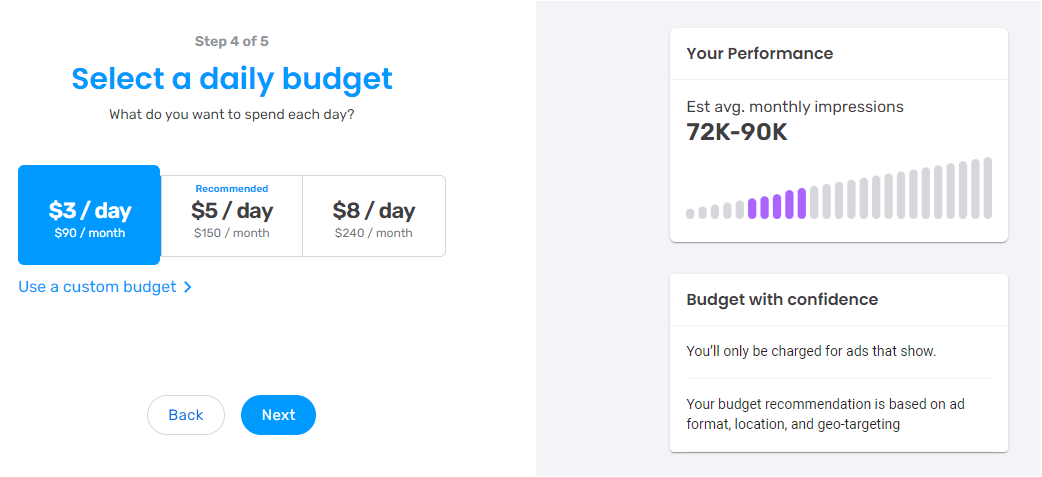
Other Maps programs are “maps.me,” “Here WeGo”, “Sygic GPS Truck & Caravan”, and many more – 40+ Apps.
Twelve – Videos on YouTube
Submit videos to YouTube. In the description, you’ve got another opportunity on a Google-owned platform to put your NAP Name, Address and Phone number.
Many people have grown accustomed to putting links back to your Website, and that’s still good to do. But getting your name, address, phone, or NAP is an excellent opportunity.
Suppose it is a video that people will watch; the better because YouTube gets so many views quickly. If you put up any video, you’ll get at least 30 to 100, sometimes 1000s, views a year. And so you’ll get some people viewing your services, Website link, and NAP—all a win/win.
You can put a link to your Google Maps, not just to your Website, but again, that NAP Name, Address, and Phone number are super important.
Another opportunity, and a lot of people miss out on that option. Every time your Company publishes a video. Ensuring you have the NAP is as important as putting a link back to your Website.
Thirteen – Sub Page on Website
Once you’ve created all these different profiles and listings, you want to create a page on your Website. Perhaps it’s not on the homepage, but you should put it on a sub-page and link to every one of your profiles.
Then, in your Website’s footer, place an internal link to that page. On the positive, it will give you some authority to or from the homepage.
So on that page, you will list your YouTube video, your YouTube channel, perhaps your Bing Places, your Yelp listing, and every social profile with an address you link from that page.
Why do you do this? Many of those profiles can be Deindexed or not indexed by Google. And so by linking to it from your Website, you will connect your Website and those profiles.
But more importantly, get indexed by Google and get credit and authority from those profiles.
That’s something that many people do miss as well, and you can submit a profile.
That doesn’t mean Google’s seen it. That doesn’t mean Google’s index, and it doesn’t mean that Google trusts it, but when you link to it from a website that’s already got other links coming into it. That’s telling Google that those profiles are trusted and that the proper authentic site links back to those profiles. So we know those profiles are accurate.
Essentially, we’re creating a network of social media sites, all talking about your brand and your Business. And more importantly, linking back to your GMB, your Google My Business listing and your NAP, your Name, Address and Phone number.
Fourteen – Employment Portals
Submit your site to employment portals. Again, when you publish a job, you’re looking for new staff and want to use that as an opportunity to publish your NAP Name, Address and Phone number.
Employment Portals they’re often trusted sites highly trusted sites. They’ve often used websites because people are constantly looking for jobs as a massive influx of people is looking for jobs.
Again this will link back to your Google My Business Profile.
Job seekers who come for an interview will also utilise Google Maps directions to get to your location. And they will click on your Business and then on the Google My Business link, which will take them directly to your page. With clicks, Google algorithms get another index that the Website’s individuals have followed the link to your profile. It will increase Google’s awareness of that profile. The more genuine real users you can have doing that, the more effective it will be.
Fifteen – Send Directions Link
The final point is to email or text your clients or staff when they come to your business location; you want to email them the directions link.
Why do you want to do that? If you get your clients using a directions link, Google, preferably they’re using Google Maps, most people are. They’re starting from their departure location and suburb and getting directions to your Business.
Google knows when people are coming to your Business, they know when they’ve arrived.
And that’s telling Google that people real people are going to your Business regularly.
If your ratio of people doing that is higher than your competitors, what does that tell Google?
That means more people are interested in your brand, Business, and services, and Google wants to give people the best results. So, of course, that’s going to help you.
We’ve run a test; we’ve manipulated that.
We’ve taken a range of different phones altogether, and all directions from all across the city came down to one location. And that action, within hours, increased the rankings for that Business.
We created this fake buzz around a Company just for a test. But it shows that Google wants to rank trending businesses, and people are interested in the best results for their clients. Now, it did drop off over time; as soon as Google sees, no one is travelling to the Business anymore.
Conclusion
We sincerely hope that was helpful, guys. There are countless more things you may do to outrank your rivals. For now, focus on these 15 points and use these valuable strategies. They will give you an advantage over them and allow you to perform much better in Google Local search results.
If you need any help with your Local Google SEO, hit us at profwebdesigns.com today, and we’d be happy to see if we can help you. But thanks very much for reading this article. I appreciate it.
Related Articles
If you enjoyed reading this article, you may want to check out these related articles that can help enhance your understanding of the topic even further.
What are your opinions on this? Please leave your thoughts in the comments below.
Your comment is welcomed. Off-topic comments might be removed.
Please read our Comment Policy before commenting.
Latest Update on April 20, 2024
Disclosure: If you opt to purchase a premium plan, we may get affiliate income for some of the links in this article at NO additional cost to you. Our affiliate disclosure may be found in our privacy policy. This website is not intended to offer financial advice. This is only for amusement purposes.
If you enjoyed reading this article, you may want to check out these related articles that can help enhance your understanding of the topic even further.