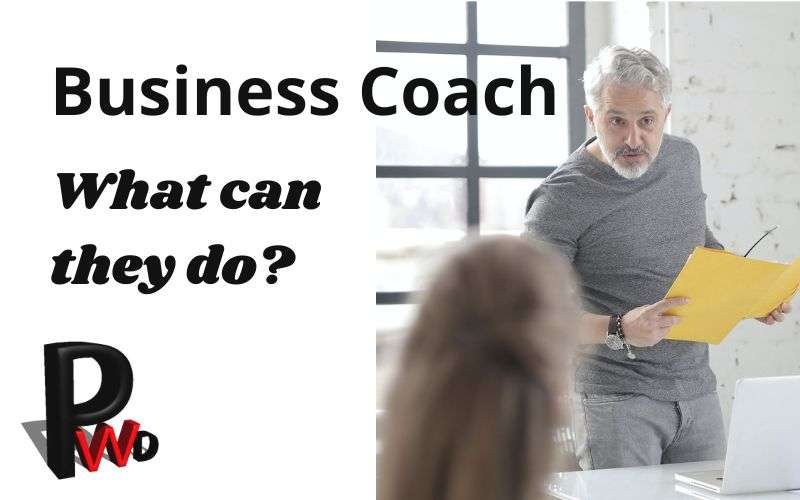Demystifying Internet Cookies:
Your Complete Guide to Understanding and Managing Them
Introduction:
Internet cookies, despite their modest size and frequently overlooked nature, play an important part in our online experiences. They are not tasty sweets, but rather digital data packets that contain information on our surfing habits. In this detailed tutorial, we’ll decipher the secrets of internet cookies, their roles, and sorts, and how to successfully manage them. Join us as we investigate this important feature of web browsing.
What Exactly Are Internet Cookies?
Internet cookies, also known as web cookies, are little text files that websites that you visit keep on your device. These files provide data for a variety of objectives, including improving user experience, assisting website operation, and monitoring user behaviour. Cookies are mostly used to remember user preferences, login information, and browsing history.
Internet Cookie Types:
Session Cookies: These are transient cookies that only exist for a browsing session and are removed when the browser is closed.
Persistent Cookies: These cookies stay on your device for an extended length of time, retaining information from several browser sessions.
Cookies from third parties: These cookies, which come from the website you’re now browsing, are often used for functionality and personalisation.
Third-party cookies: These cookies are typically used for monitoring and advertising reasons and are created by websites other than the one you’re visiting.
How Do Internet Cookies Work?
Cookies act as a means of communication between your browser and the website’s server. When you visit a website, cookies are sent to your browser, which saves them locally. These cookies save information such as site preferences, login status, shopping cart items, and personalised settings. When you return to the site, your browser transmits the previously saved cookies back to the server, resulting in a more personalised and smooth surfing experience.
Internet Cookie Management:
Cookie Management: Most browsers enable you to manage cookies. You may opt to ban all cookies, allow just certain kinds, or clear cookies on a regular basis.
Cookie Consent: Websites often require user permission to keep cookies. These options may be managed by accepting or denying cookies depending on your preferences.
Third-party Tools: A variety of tools and browser extensions improve cookie management, giving you greater control over tracking and privacy.
Conclusion:
Understanding internet cookies allows people to traverse the digital world with confidence, making educated choices regarding their online privacy and surfing experiences. Users may strike a balance between personalisation and privacy in their online interactions by understanding how cookies function and controlling them properly.
If you enjoyed reading this article, you may want to check out these related articles that can help enhance your understanding of the topic even further.
Latest Update on April 26, 2024
Disclosure: If you opt to purchase a premium plan, we may get affiliate income for some of the links in this article at NO additional cost to you. Our affiliate disclosure may be found in our privacy policy. This website is not intended to offer financial advice. This is only for amusement purposes.